Sharing code on iOS, Android and Web
February 9, 2018
Update 2/9/2018: Watch our talk at DartConf 2018!
Cross-platform mobile development has been a highly sought-after solution for a long time. They historically come with compromises and can’t quite deliver the same experience as a native app. But now we are convinced that this vision is a reality. Flutter allows us to build fast, native mobile apps and share 70% of our Dart code across iOS, Android, and the web. There are many tactics for making code reusable. Most of these focus on reusing code within the same app or project. We focused on following these three rules:
- Use Layers
- Simple Views
- Inject Dependencies
Use Layers
Layering is a very common technique for breaking apart a complicated app. In the context of client-side applications, the views and services are decoupled from the rest of the application:
Using layers in your appEach layer is decoupled from the others by library. For example, the Services layer never imports a controller. It’s job is only to provide an api for higher layers. The idea is that layers only access the layer directly below it.
Services are typically classes that interact a remote server, or the platform. Firebase, JSON / HTTP services, Websockets, filesystem access, etc are all examples of a service.
The Controller layer contains your app’s important domain-specific code. It does not necessarily mean to use a controller class. In fact, this layer can be completely replaced with other patterns (Redux, Flux, or any other *Ux.) The important thing is that the Views and Services are treated as abstract interfaces.
The Views are where widgets (Flutter) and components (web) are defined. Typically, the controller is interacting with a Component (Web) or Widget (Flutter) that implements an abstract interface:
abstract class MyView {
Stream<Event> get onEvent;
void render(State state);
}
This allows Flutter and Web apps to know what API the controller layer is expecting from it’s view.
There are different patterns for the Controller-View relationship, but typically there is a 1-to-1 relationship with the controller. Views can be independent of their controller (simple), or treat their controller as a Presenter (smart).
Caveat: There are use-cases that don’t lend themselves to this layered architecture. For example, a map. It makes much more sense to make the Views (implemented in both Flutter or Web) responsible for their own “service” for displaying a map. On Flutter, it would be a Widget using a Plugin (package:map_view) and an HTML library on web (package:google_maps).
Remove View Logic
Traditionally, views are platform-specific. Even if you are only building a Flutter app, you may want:
- Fast unit tests
- To build command-line tools for interacting with services
- A cleaner library and package structure
Once the important code is moved out, it becomes possible to run tests. Sometimes, platform-specific libraries will be accidentally moved into the controller layer. A quick strategy for diagnosing this problem is to write test that only runs on the VM:
@TestOn("vm")
library controller_test;
import 'package:myapp/controllers.dart';
import 'package:test/test.dart';
void main() {
group("controller", () {
test("is pure dart", () {
var controller = new AppController();
});
});
}
Then finding the culprit becomes easy:
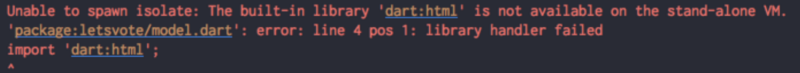
Inject Dependencies
Services may need to use different implementations on each platform. Say we had a service and a cache:
abstract class MyService {
Future<MyData> fetchData();
}
abstract class MyCache {
void cacheData(MyData data);
}
class AppController {
final MyService _service;
final MyCache _cache;
AppController(this._service, this._cache);
//...
}
Now each entrypoint has a well-defined API for creating the AppController with the platform-specific dependencies. The Flutter app would import and inject a FlutterService and the Web app would import and inject a BrowserService.
Example
At AppTree, we make mobile and web solutions for enterprise problems. Our users have beautiful apps to work with their CRM, get their daily work done for universities like Stanford, and more. But there’s one problem that can waste a lot of time: deciding where to get lunch.
Let’s Vote
Our solution is an app called Let’s Vote. It will allow anyone to create an election and submit an idea they think should win. Once the creator closes the polls, it will display a winner. It will to display different pages:
enum Page {
home, // create or join
create, // enter topic
joining, // enter id (skipped if using create)
username, // enter username
ideaSubmission, // enter an candidate
ballot, // display each candidate (idea) and pick one
waitingForVotes, // wait for the polls to close
result, // show the winner
}
Code Organization
Our project needs three packages:
- letsvote: All platform-independent code (controllers, models, services, interfaces) goes here
- letsvote_moble
- letsvote_web: the web app, including the Dart server hosting it. The server includes a REST API for the web and mobile app to use.
Both the web and mobile packages import letsvote using the path keyword in pubspec.yaml:
dependencies:
letsvote:
path: ../letsvote
Basic Types
First, we need to define a few basic types:
- Election: The parent object containing all information about an election that a group of voters are participating in.
- Voter: a user with a unique name voting in an Election
- Idea: Something voters can vote for.
Each class can use JsonSerializable to generate toJson() methods automatically:
@JsonSerializable()
class Election extends _$ElectionSerializerMixin {
final String id;
final String topic;
final List<Voter> voters;
final List<Idea> ideas;
bool pollsOpen;
Election(this.id, this.topic, this.voters, this.ideas, this.pollsOpen);
factory Election.fromJson(json) => _$ElectionFromJson(json);
}
@JsonSerializable()
class Voter extends _$VoterSerializerMixin {
final String name;
Voter(this.name);
factory Voter.fromJson(json) => _$VoterFromJson(json);
}
@JsonSerializable()
class Idea extends _$IdeaSerializerMixin {
final String name;
final String authorName;
int votes;
Idea(this.name, this.authorName, this.votes);
factory Idea.fromJson(json) => _$IdeaFromJson(json);
}
HTTP API
The API for our server is a REST api built using shelf:
void configureRoutes(Router router) {
router.post("/election", handleCreate);
router.get("/election/{id}", handleGet);
router.post("/election/{id}/user", handleJoin);
router.post("/election/{id}/idea", handleSubmitIdea);
router.post("/election/{id}/vote", handleVote);
router.put("/election/{id}/close", handleClose);
}
The Service Layer
These requests are defined as package:http requests in the requests library:
import 'dart:convert';
import 'package:http/http.dart';
import 'package:letsvote/model.dart';
class JsonRequest extends Request {
JsonRequest(String method, Uri uri) : super(method, uri) {
this.headers['Content-Type'] = 'application/json';
}
}
class CreateElection extends JsonRequest {
CreateElection(Uri host, String topic) : super('POST', _createUri(host)) {
body = JSON.encode(new CreateElectionRequest(topic));
}
static Uri _createUri(Uri host) {
return host.replace(path: 'election');
}
}
The Dart client has types for each request and response. Each request is sent using a Requester (pub package):
// letsvote/lib/services.dart
Future<Election> create(String topic) async {
var request = new requests.CreateElection(host, topic);
var response = await requester.send(request);
return new Election.fromJson(JSON.decode(response.body));
}
The Controller Layer
Our app needs an AppController to manage the state for our current user. It needs to store:
- The last known state of the election (the Election class)
- The current Page
- The unique username of the current voter
- The abstract AppView to update when the state changes
This layer is built using an MVP-style but could use Redux, Flux, or other patterns to manage state and update the view.
The View Layer
In this example, our View implemented has access to the controller and can access it’s public API to determine how it should render. To wire up this relationship, we use AppController.init():
Future init(AppView view) async {
// ...
_view = view;
_view.controller = this;
// ...
}
Each “view” in flutter accesses the controller’s API to inform it the user is interacting with the app:
class HomePage extends StatelessWidget {
final AppController _controller;
HomePage(this._controller);
Widget build(BuildContext context) {
return new Column(
mainAxisAlignment: MainAxisAlignment.center,
children: <Widget>[
new Text("Let's Vote!"),
new Text("Create a new vote or join an existing vote"),
new MaterialButton(
child: new Text("Create"),
onPressed: () => _controller.startByCreating(),
),
new MaterialButton(
child: new Text("Join"),
onPressed: () => _controller.startByJoining(),
),
],
);
}
}
startByCreating and startByJoining have different implementations that result in updating the state of the Controller (the page) and possibly making requests.
It’s worth mentioning that this relationship could be implemented differently:
- Each view could have an abstract interface for it’s controller
- Each view could emit events on a Stream that the controller listens to
The App
Closing thoughts
We’ve found that using layers, simplifying views, and injecting dependencies allows us to share the most code between our Flutter app and web app. We calculate we are shaing 70% of our code (we include unit tests in this calculation) across all three platforms. But it’s not the amount of sharing, it’s what is being shared. Our apps share most critical code, the “brain” of our app. Instead of each platform being ahead or behind the others, all of our apps are up to date. Each person is focused on new features and improvements, not re-implementing existing work for another platform.
FAQ
IntelliJ Setup
IntelliJ can support a Dart project with multiple packages using modules. To set up three different modules:
- Open project settings (cmd+;)
- Go to Modules
- select letsvote_mobile.iml
- select letsvote_server.iml
- select letsvote_web.iml
Then go to Preferences and re-select your Flutter SDK if it is not selected.
Heroku Setup
This project can run on heroku. Specify this buildpack https://github.com/johnpryan/heroku-buildpack-dart , which supports a special flag for specifying the Dart build directory.
- set DART_BUILD_DIR_OVERRIDE to letsvote_web
- set DART_SDK_URL to https://storage.googleapis.com/dart-archive/channels/stable/release/latest/sdk/dartsdk-linux-x64-release.zip
- set PATH to /app/bin:/usr/local/bin:/usr/bin:/bin:/app/dart-sdk/bin
What about routing?
This app doesn’t use Flutter or Browser-based routing. It might be possible to build a shared abstraction for flutter’s Navigator and route_hierarchical. But more likely the solution will involve some custom code for each platform.